Coronavirus is obliging millions of people to work from home for the first time of their life. We have been a 100% distributed company since the start (2018) and worked with various remote clients and partners. As we transitioned from an office environment ourselves, we know how challenging remote work can be sometimes. We thought it might help to share our experience on remote work and working from home.
Get a routine
At the office we get used to a specific routine: We arrive at the office; get a coffee; chat with few colleagues; work on few tasks; go to a series of meetings… etc. When finding ourselves working from home, it might intimidate and confuse us at first as we don’t have these references anymore. The point is to build a new routine. Here is some advice for (healthy) remote worker routines:
Wake up early
When working from home, we need not commute and dress-up anymore. That will save us 30 minutes to 1 hour in the morning. It can tempt us to sleep more, but waking up at the same time as usual will allow us to take control of our time and the upcoming day.
Build a (healthy) morning routine
Use the saved time in the morning to build healthy habits: Sport, meditation, or just having a good breakfast and listening to music…
Separate your workspace
In the beginning, it might feel tempting to do your work just sitting on the couch. The problem with this is that boundaries between work and relaxation get more and more fluid. What usually helps is to have a defined space in which you do your work – and to keep it apart from the rest of your life as much as possible. If you can’t have a dedicated work desk in your home, just try to put your work items out of sight in the evening.
Check-in with your colleagues
Working from home shouldn’t kill our social behavior. Just send a “good morning” on Slack (or any discussion board used) and have a chat with a few of your colleagues.
Use video-calls
Keep your regular meetings scheduled and use videoconferences as much as you can. However, you can take this opportunity to discuss with your colleagues and cut the unnecessary meetings (we are sure there are a lot).
Stay available
You are working from home and needing an urgent information from a colleague. But he is not answering your messages and calls. That can be annoying. Now think about the opposite situation… To avoid this, remote workers have to stay available and notify their colleagues if they have to go offline for more than an hour or two.
Socialize and take breaks
If you are not alone at home, take some breaks and discuss with your partner, children, roommate… If you’re alone, stop working for a few minutes to enjoy a good cup of coffee, or pick up the phone and call someone (a colleague, a friend…).
Finish your day
Keep track of your time and don’t forget to “finish” your workday. When you’re home, it will be easy to work late on non-urgent tasks.
Upgrade your communication
Everyone knows that non-verbal communication can be more important than verbal communication. Our expressions, gestures and tones send a considerable amount of messages while communicating. That is why good communication can be a challenge for remote workers.
The first step to overcome this challenge is to be conscious about it. For example, after writing an email, take a step back, read it again and ask yourself: What emotions are you emphazising? Can some sentences be misunderstood?
In the same way, when receiving a message from a colleague, always try to assume “good intentions”. And in case of doubt, ask him or her to clarify or rephrase before getting mad at the message.
Get the right tools
Most companies already have their set of tools to use, and some of them are even restricting the use of other unauthorized tools. In that case, just stick to what you have and try to get most of it, or try to negotiate with your management and get temporary approvals to use other tools.
Emails
Emails are the most popular, and the most used communication tool in companies. According to Statista, global email users amounted to 3.8 billion in 2018, and are forecasted to grow to 4.4 billion in 2023. Emails are 25 years old and most of the email clients are providing only basic features. However, there are clients making organizing and handling emails easier. We were using Newton email, a cross-platform client having features such as snoozing, send later, read receipt… and implementing a very simple interface. However, they just announced that their service will stop in April. So here are some alternatives: Spike, Missive, Spark.
Messaging and collaboration
The first one that comes to one’s mind is Slack. Slack allows to organize the communication in teams and channels. Many businesses and communities uses Slack now as it became the leader in its market.
Microsoft, as the leader of business package software, developed “Teams” to compete with Slack, so if your company is using Microsoft business suite, chances are you are already using it, and enjoying it as it is a powerful and intuitive tool. There is also an open source product called Mattermost that is providing all of Slack’s features, but is still lacking the integrations with other tools and platforms.
There are also more and more Email clients that are implementing messaging features to compete with Slack. We already mentioned Spike and Missive above. We will add Front email as another option here.
Meetings and Video-calls

For some years, the question was about whether to use Google (Hangouts/meet) or Microsoft (Skype for business/Team) products. But there is a new leader: Zoom. Zoom stands out thanks to the call/video robustness and its efficiency, even in poor internet connection (there is still a minimum configuration required). This is very important as no one likes to spend the 10 first minutes of a one-hour meeting trying to fix connectivity issues or making sure everyone hears everyone. Zoom is free for 40 minutes calls and you will need to choose a subscription if you want to get rid of this limit. However, the limit can sometimes also be a nice feature to keep meetings short and concise.
Google and Microsoft solutions are still relevant and can work pretty well too, so they are still options to consider. There are also many other contenders such as GoToMeeting, Jitsi (open source and free)…
Project management
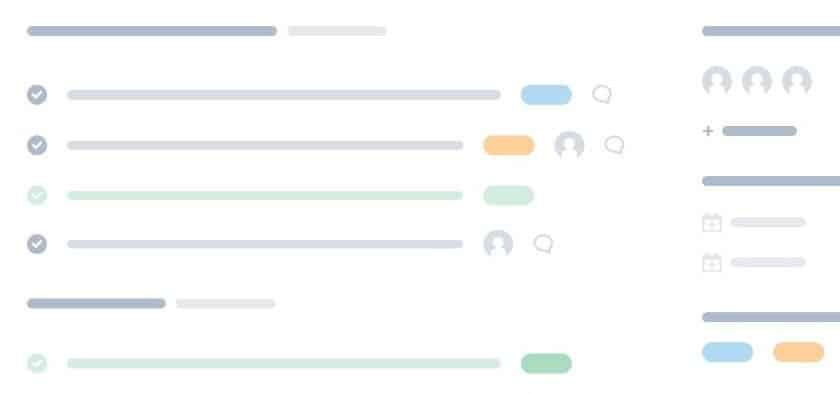
There are hundreds of project management tools out there. It will all depend on your project management style, your team, your organization, the product you’re developing… to choose the right one for you. But here is a brief list of the ones we use for our projects and with our partners.
- Trello is a card-based project management tool. It can allow you to create boards and organize your tasks and information in columns (Kanban-style).
- Asana is a simple yet powerful project management tool. It allows you to create projects, break them down into tasks, and collaborate with your team.
- Freedcamp is a complete project management tool with task lists, Kanban view, Gantt charts, issue tracker, Wiki, CRM (limited though)… It offers an easy-to-use interface and is free for most of the key features.
- Notion is one of our favourite tools. It allows to create notes, wikis, databases and organize tasks in Kanban or list views. Its flexibility makes it one of the most complete tools I have worked with.
We listed here some solutions we used and liked. There are many others we didn’t have the time or the opportunity to use. While we already found some tools that work for us, we are always checking what’s new. If you have any suggestions, post them in a comment.
Scheduling meetings and calls
I am available tomorrow from 2pm to 5pm? Oh, I am only available from 11am to 1pm? What about your Tuesday?… and this discussion can continue for a few emails or messages. The easiest ways I found to schedule a call are:
- 1-1 calls: just share your calendar with your counterpart and let them decide. There are several tools allowing to do that: Calendly, Acuity, BookLikeABoss… We are using a tool called Amelia that we are embedding to our website.
- Group meetings: Doodle is the best tool for this. You can choose different slots for a meeting and let people decide depending on their availabilities.
Collaborative documentation
This will be short, as everyone knows about Google and Microsoft office suites. They both allow to create documents and collaborate in real-time. We don’t have any preference as we use both of them (depending on the context and the partner we are working with) but I would say that Google suite (Drive, docs, spreadsheet and slides) is the best if you want to work online in a browser. And Microsoft office is the best if you have the office software suite installed on your PC.
Design and product management
You can always use the project management tools above for this. But for prototyping, mind-mapping, user stories mapping… in collaboration with your team, we would suggest a tool like Miro. Miro allows to create boards and share them with your colleagues. They can then comment, edit, and add items to them.
It is a powerful tool and many companies are using it for almost any product design and development effort.
Lucidchart is another powerful tool for collaborative diagramming, flow charts and boards.
Then what?
You installed or subscribed to some of those platforms. So now what?
The tools will still not do the work for you. If you don’t organize your days, no tool will help you do the work.
If your work requires a lot of collaboration and communication, remote work can be a challenge. Not being in the same building will require upgrading your communication, initiative taking and leadership skills.
The best way to do so is to plan your daily/weekly agenda, over-communicate about your work, decisions and progress and take more initiative and lead.
Remote work is not a suitable option in a hierarchical organization, as that will require additional effort for managers used to micro-manage their employees. We don’t mean that micro-management is the rule in every hierarchical structure. But we believe that a remote worker should be independent, empowered and accountable. These 3 characteristics are often difficult to meet in a multi-layered structure, where the lower-level has very limited decision-making power. So maybe it is also time to rethink our organisations and structures? We will write more on that in a next blog post. So stay tuned!
Khalid Belghiti
Khalid is an experienced project and product manager with technical engineering background.
His passion for innovation and emerging technologies pushed him to co-found Scrypt.Media with Maike.
Together, they intend to help Startups and Entreprises bring to market their impactful and disruptive solutions.